Open the Library Subscription overview page. To view the full list of content in the library, select the Content tab.
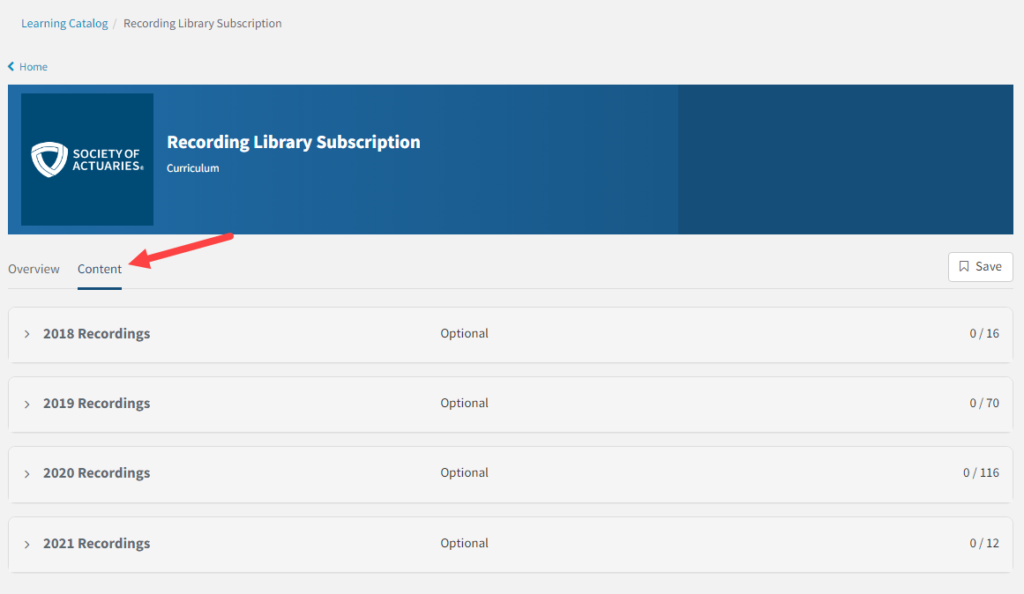
From there you can expand each year of recordings and scroll through the list, organized by date.
Searching Library Content
To search the e-Learning catalog for items within the content library, enter a search term in the Search Catalog box at the top of the page.
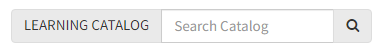
Search by a type (such as Professionalism), a speaker’s name, or a topic (such as Medicare).
Use the filters on the left side of the page (e.g Categories or Content Tags) to narrow down the list of search results.
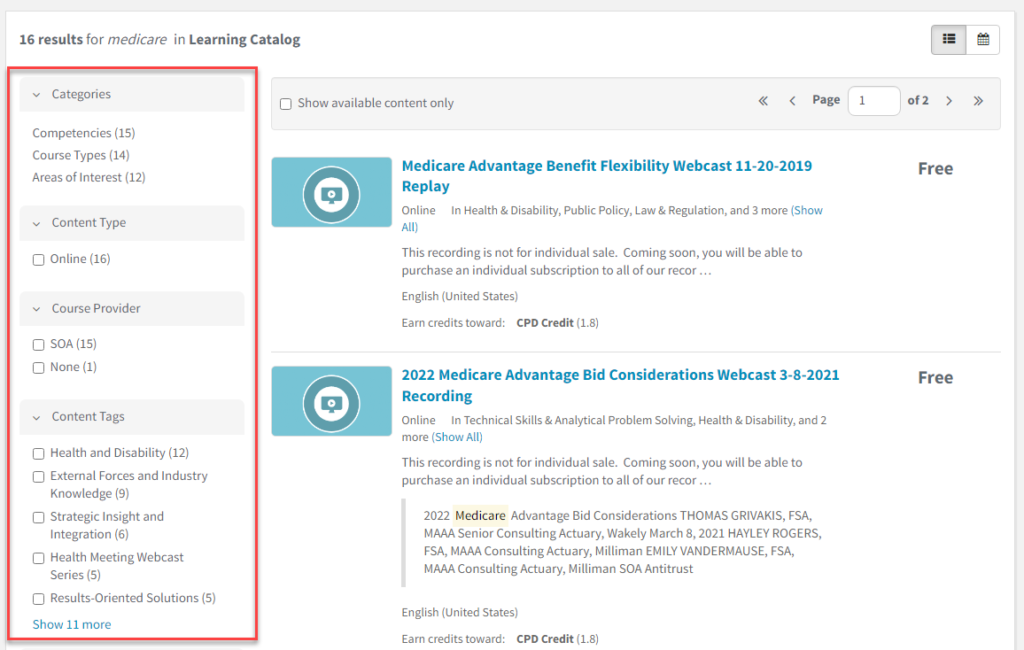
Click on any individual search result to access the content.
Was this article helpful?
That’s Great!
Thank you for your feedback
Sorry! We couldn't be helpful
Thank you for your feedback
Feedback sent
We appreciate your effort and will try to fix the article